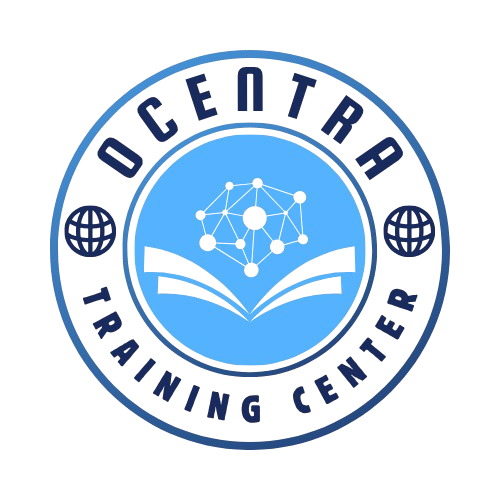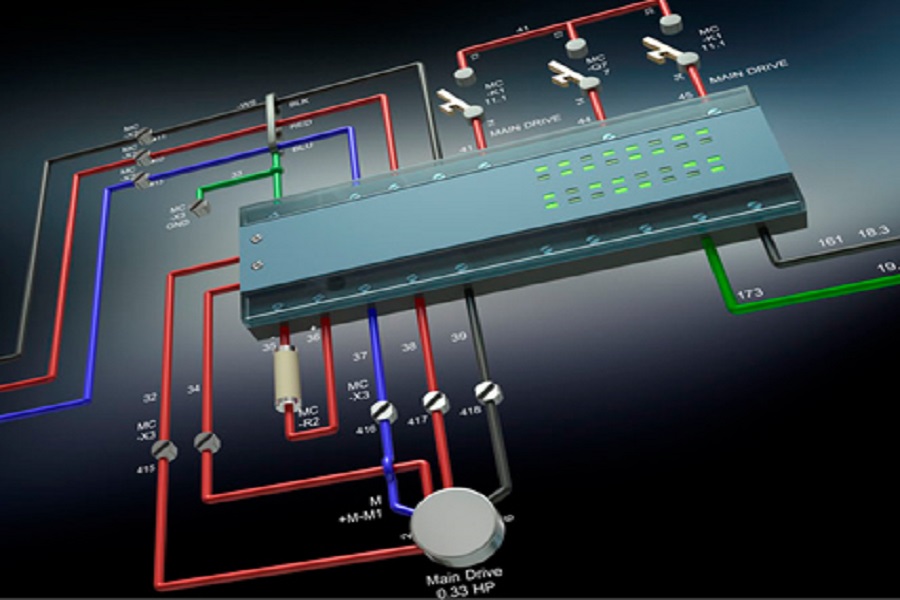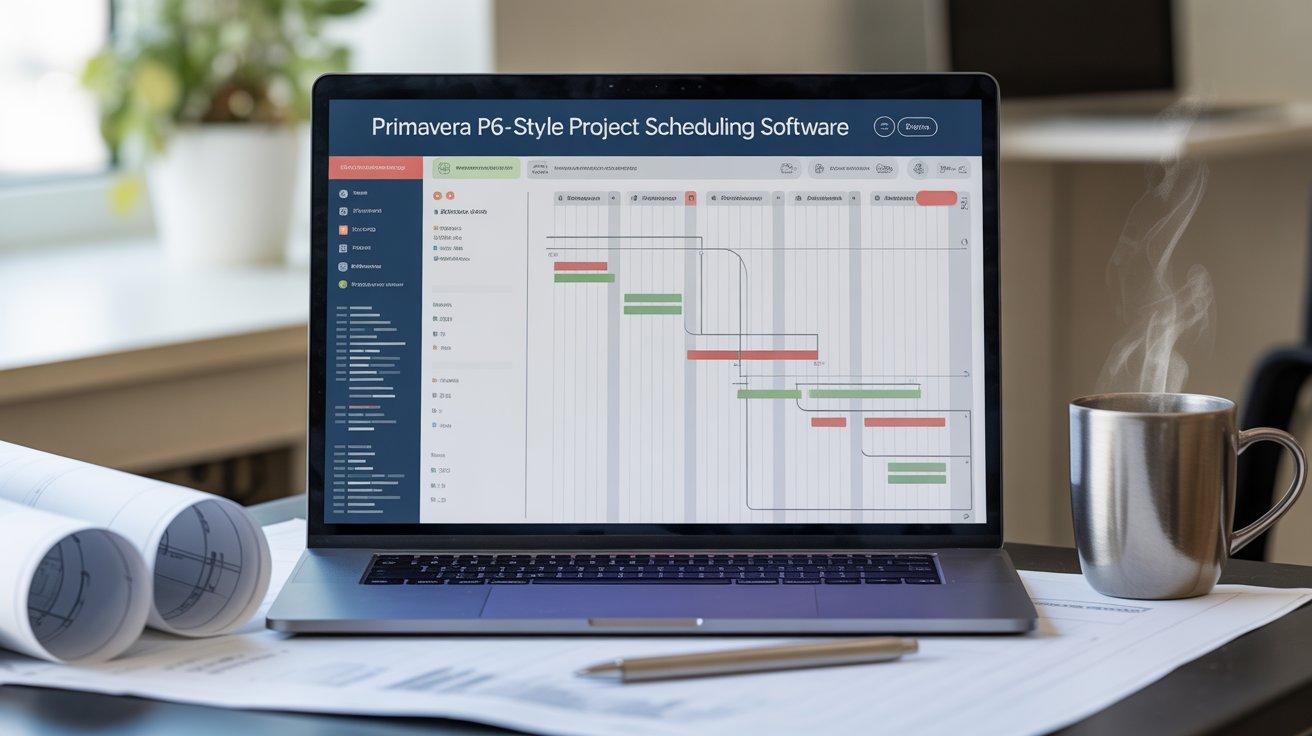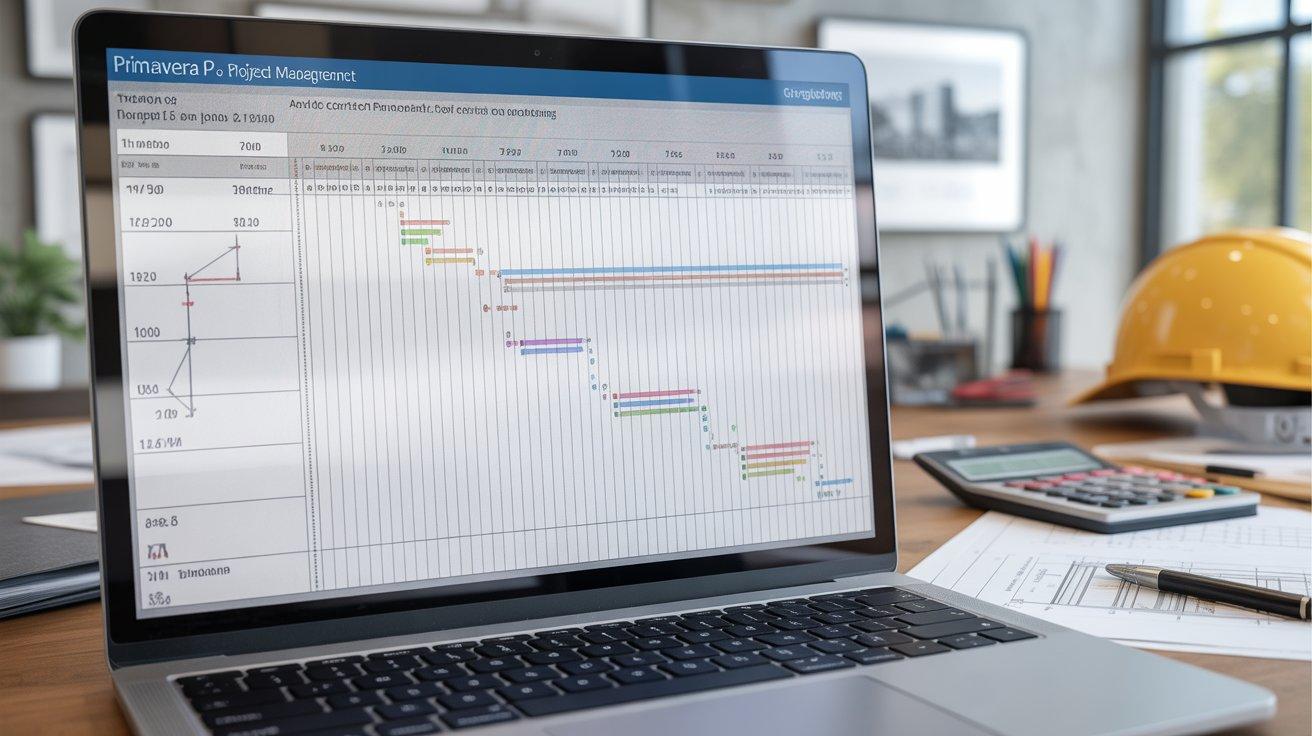Course Description:
At OCENTRA Training Center, the Microsoft Project Training Course in Lahore is carefully designed for project managers, engineers, planners, coordinators, and other professionals who want to strengthen their skills in project management using MS Project. This course focuses on teaching participants how to efficiently plan, schedule, track, and report on projects through practical, real-world training.
By the end of the course, participants will have gained the knowledge and confidence to manage projects effectively across various industries, including construction, engineering, IT, and business. The training ensures that students understand how to use MS Project as a powerful tool to deliver projects successfully, on time, and within budget.

MS Project Training
Course Outline for MS Project Training
Module 1: Introduction to Project Management & Microsoft Project Basics
Module 2: Project Planning & Work Breakdown Structure (WBS)
Module 3: Task Scheduling & Dependencies
Module 4: Resource Management
Module 5: Tracking Progress & Updating Projects
Module 6: Reporting & Documentation
Module 7: Microsoft Project Installation & Configuration (Admin Basics)
Module 8: Managing Multiple Projects & Advanced Features
Career Opportunities After This Course:
Completing the Microsoft Project course at Ocentra Training Center prepares you for various roles in project management and related fields, such as:
Why Choose OCENTRA Training Center?
Enroll Today in the Best Solar System Bootcamp in Lahore
For course details and registration:
📞 Call: 0334-3339063
📧 Email: info@ocentratrainingcenter.com
🌐 Website: www.ocentratrainingcenter.com