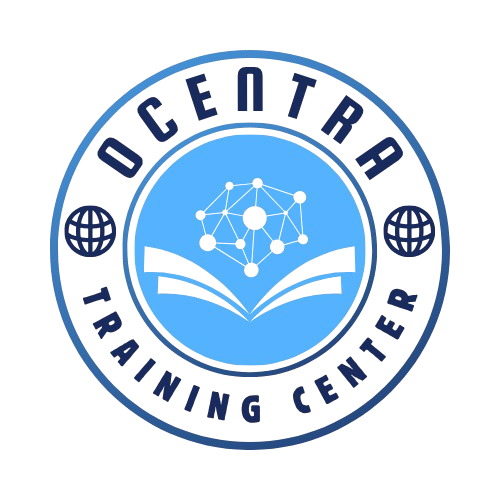AutoCAD Mechanical Training Course
Best AutoCAD Mechanical Course in Lahore | 2D Drafting, 3D Modeling, and Mechanical Drawings
At OCENTRA Training Center, the AutoCAD Mechanical Training Course in Lahore is specifically created for individuals involved in mechanical engineering fields, such as engineers, draftsmen, designers, and students. The main goal of this course is to help participants develop strong skills in mechanical drafting, 2D drawing, and 3D modeling through the use of AutoCAD Mechanical software. Rather than focusing on theory alone, this course emphasizes practical training with tools and techniques that are actively used in the industry. Through hands-on learning, students will gain the ability to produce accurate mechanical engineering designs, technical drawings, and detailed manufacturing documentation. By the end of the course, participants will be well-prepared to apply these skills in real-world mechanical design and manufacturing environments.
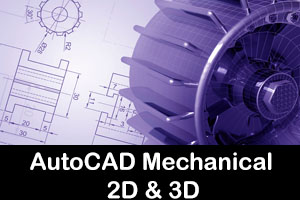
AutoCAD Mechanical Training Course
Course Objectives
✔️ Learn to create precise 2D mechanical drawings and technical documentation
✔️ Master tools for mechanical design automation and standard parts libraries
✔️ Develop skills in 3D modeling for mechanical components and assemblies
✔️ Understand GD&T (Geometric Dimensioning and Tolerancing) and industry standards
✔️ Build confidence to work on real-world mechanical design projects
Detailed Course Outline for AutoCAD Mechanical Training
Module 1: Introduction to AutoCAD Mechanical
- Overview of AutoCAD Mechanical vs. Standard AutoCAD
- Interface, Toolbars, and Workspaces
- Templates, Layers, and Units Setup for Mechanical Drafting
- Drafting Standards (ISO, ANSI, DIN)
Module 2: Basic 2D Drafting Tools for Mechanical Drawings
- Lines, Arcs, Circles, Polylines
- Trim, Extend, Fillet, Chamfer, Offset
- Hatching & Gradient Fills
- Object Snaps, Ortho Mode, Polar Tracking
Module 3: Advanced 2D Drafting for Mechanical Components
- Dimensioning and Annotations (Aligned, Linear, Angular)
- Title Blocks, Borders, and BOM (Bill of Materials)
- Creating and Using Blocks (Standard Parts Library)
- Working with Layers for Complex Assemblies
- Drawing Templates for Reusability
Module 4: Mechanical Design Tools & Features
- Standard Parts Library (Screws, Bolts, Bearings, Gears)
- Calculations Tools (Shafts, Springs, Chains)
- Power Transmission Symbols
- Hole Charts, Tolerances, Welding Symbols
- Design Rules for Manufacturability
Module 5: Introduction to 3D Modeling in AutoCAD Mechanical
- 3D Basics (Isometric Drawing, UCS, View Controls)
- Creating 3D Models from 2D Sketches
- Extrude, Revolve, Sweep, Loft
- Editing 3D Solids (Fillet, Chamfer, Shell)
- 3D Assemblies & Exploded Views
Module 6: Plotting, Printing, and Documentation
- Layout Management
- Viewports & Scaling
- Preparing Drawings for Printing / PDF
- Exporting to Manufacturing Formats (DWG, DXF)
- Final Project Submission (Complete Mechanical Drafting Set)
Who Should Join This Course?
- Mechanical Engineers & Technicians
- Draftsmen & Designers
- Manufacturing & Production Engineers
- Students in Mechanical / Industrial Fields
- Professionals Seeking CAD Skills for Career Growth
Career Opportunities After This Course:
✅ Mechanical Draftsman / CAD Designer
✅ Mechanical Engineer (Design Department)
✅ Product Design Specialist
✅ Manufacturing Engineer
✅ Industrial Design Technician
Why Choose OCENTRA Training Center for AutoCAD Mechanical Training?
✔️ Industry-Experienced CAD Instructors
✔️ Practical, Hands-On Training with Real Projects
✔️ ISO / DIN / ANSI Standard Practices
✔️ Certification of Completion
✔️ Career & Freelancing Guidance
Enroll Today in the Best AutoCAD Mechanical Training Course in Lahore
For details and registration:
📞 Call: 0334-3339063
📧 Email: info@ocentratrainingcenter.com
🌐 Website: www.ocentratrainingcenter.com