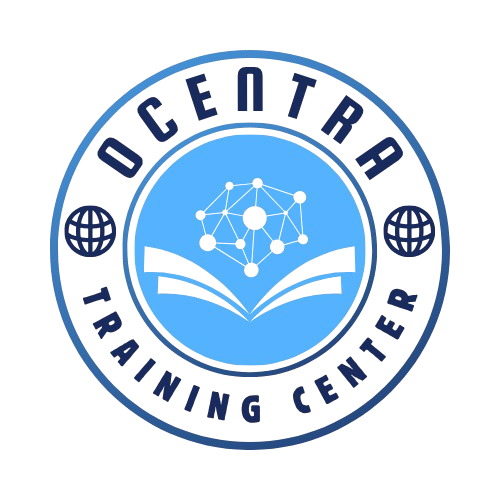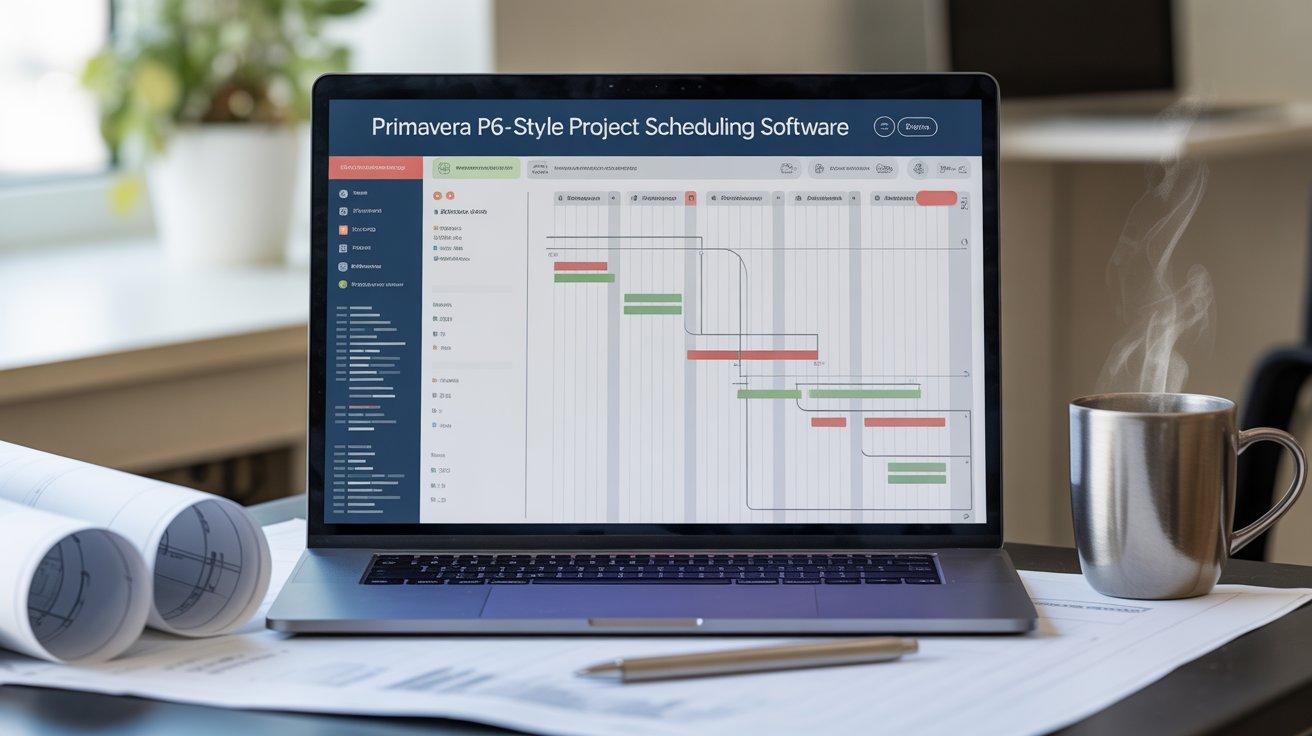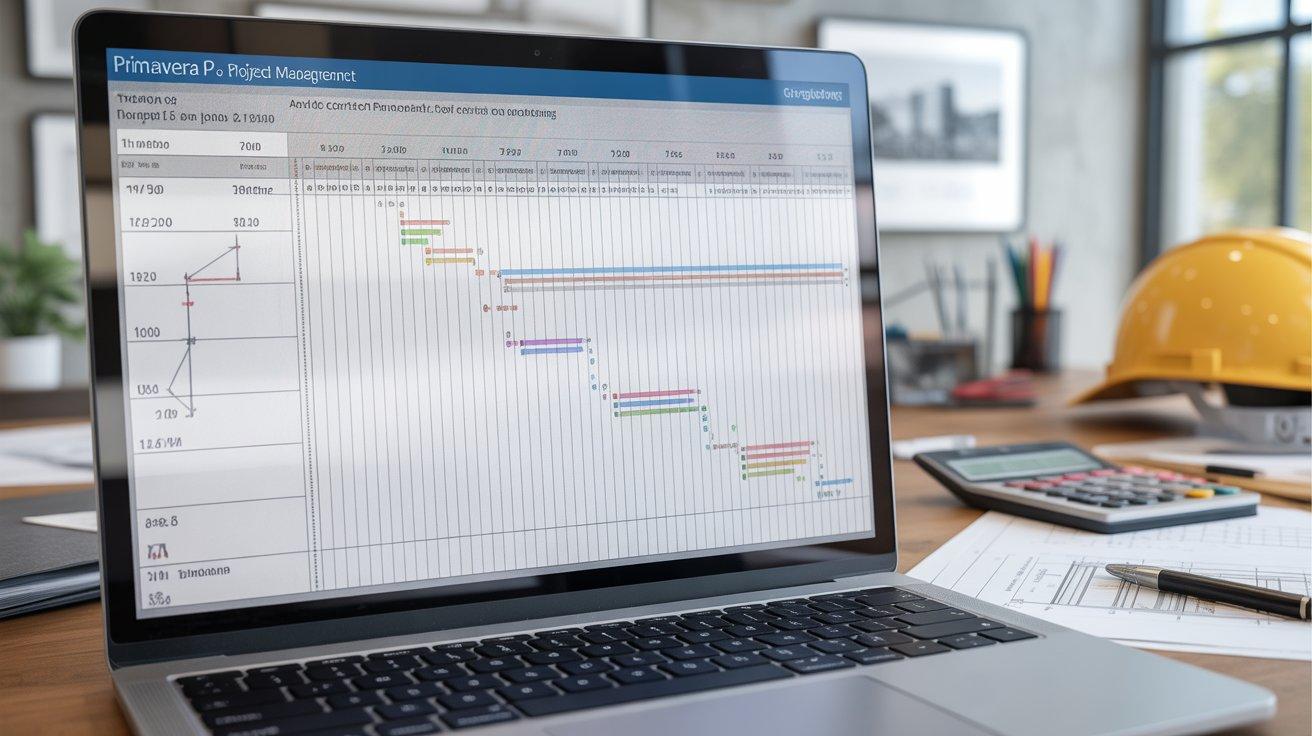Course Description:
This AutoCAD Electrical course is designed to equip students and professionals with the essential skills needed to create, modify, and manage electrical control systems using AutoCAD Electrical software. The training focuses on practical, real-world applications, helping learners design and document electrical schematics, panel layouts, and control circuits with precision and speed.
Whether you’re new to electrical drafting or looking to enhance your current skills, this course will prepare you for real industry demands.

AutoCAD Electrical Course
Course Outline for AutoCAD Electrical Course
Module 1: Introduction to AutoCAD Electrical
Module 2: Basic Drawing and Editing Tools
Module 3: Electrical Schematics
Module 4: Panel Layouts and Components
Module 5: Schematic and Panel Reports
Module 6: PLCs and Automation
Module 7: Advanced Features
Module 8: Collaboration and Sharing
Module 9: Customization and Productivity
Who Should Attend:
Why Choose OCENTRA Training Center for Solar System Bootcamp?
Ocentra is not just a training institute — it’s a branch of a professional engineering firm, giving our learners direct access to instructors with real-world electrical engineering experience. Here’s what sets us apart:
Enroll Today in the Best Solar System Bootcamp in Lahore
For course details and registration:
📞 Call: 0334-3339063
📧 Email: info@ocentratrainingcenter.com
🌐 Website: www.ocentratrainingcenter.com