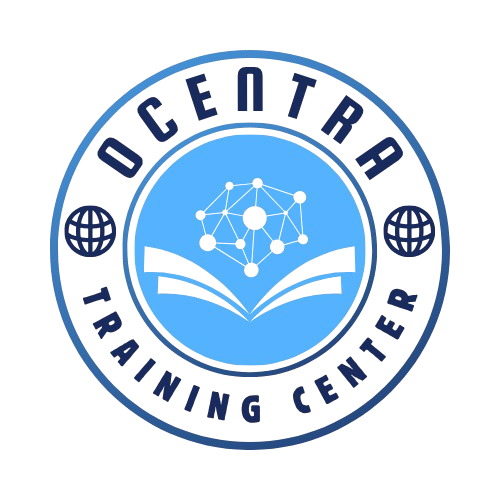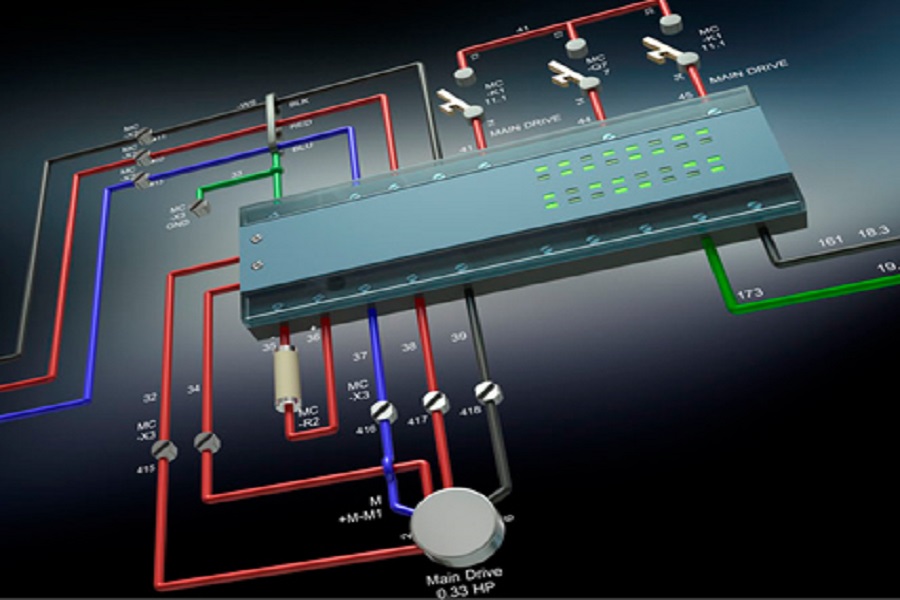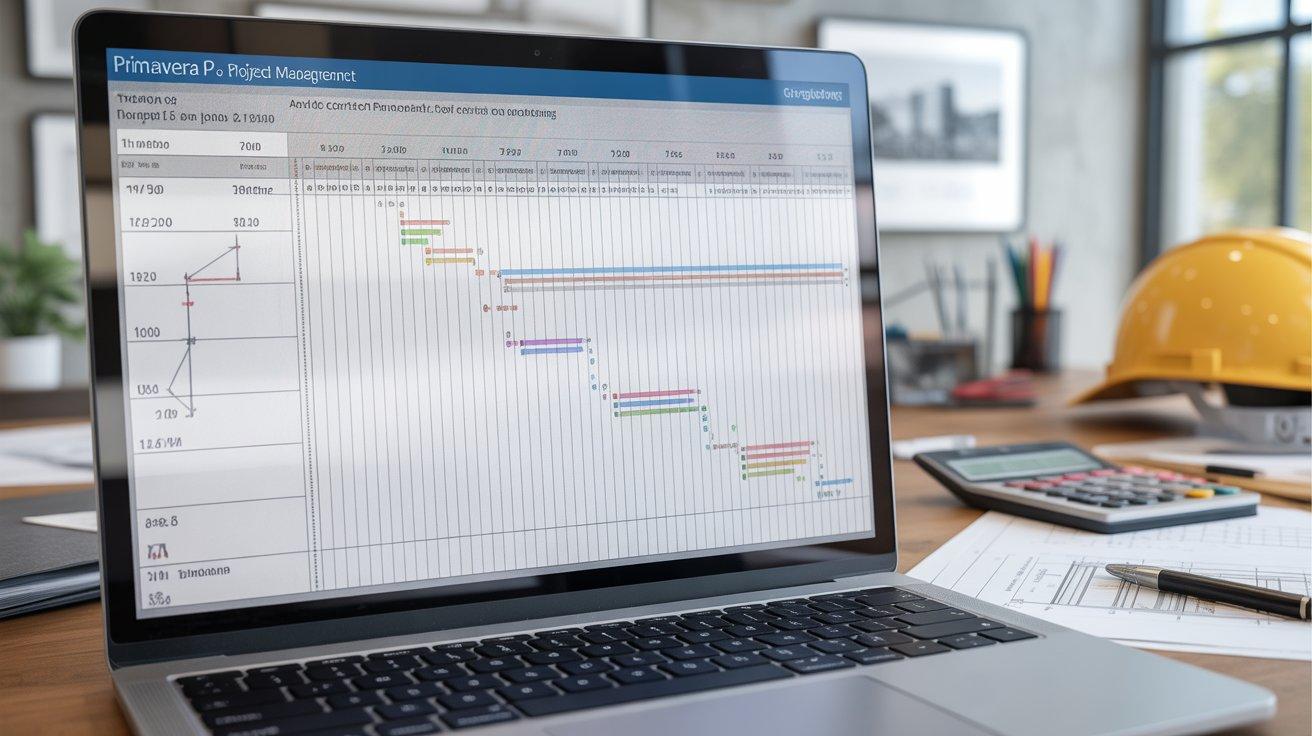Course Objective:
This course introduces beginners to the fundamentals of Oracle Primavera P6, one of the most powerful tools for project planning, scheduling, and control. It is designed for engineering students, site engineers, fresh planners, and junior project coordinators who want to start using Primavera for real-world project management tasks.
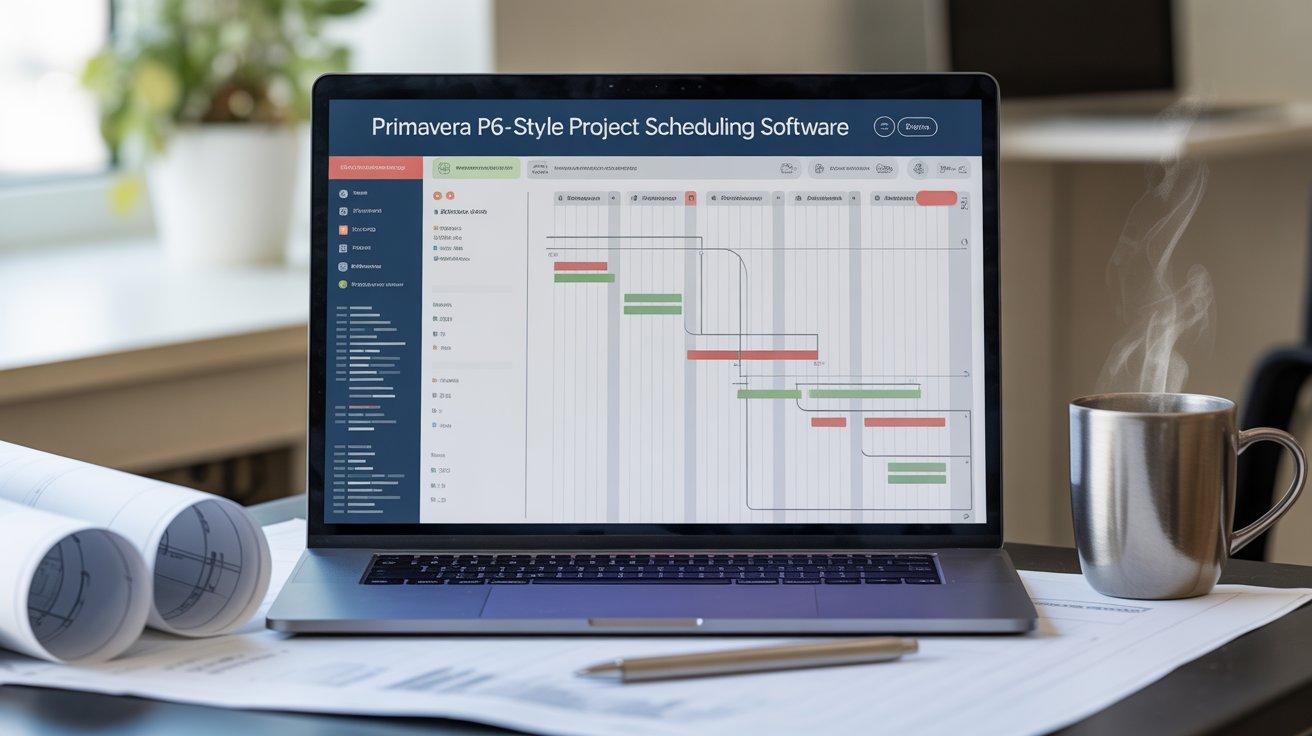
Primavera P6 Course
Course Outline for Primavera P6 Course
Module 1: Introduction to Primavera P6 & Project Management Basics
Module 2: Creating a New Project
Module 3: Defining Activities & Relationships
Module 4: Calendars, Constraints & Milestones
Module 5: Project Scheduling & Critical Path
Module 6: Resource Assignment (Intro Level)
Module 7: Project Tracking & Updating Progress
Module 8: Project Reporting & Closing
Why This Course?
Why Choose Ocentra Training Center?
Enroll Today in the Best Solar System Bootcamp in Lahore
For course details and registration:
📞 Call: 0334-3339063
📧 Email: info@ocentratrainingcenter.com
🌐 Website: www.ocentratrainingcenter.com